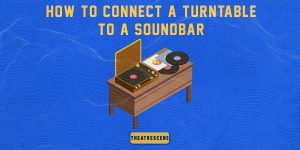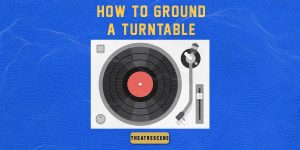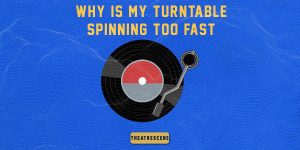It is no secret that vinyl records have a special charm that brings back nostalgic feelings for music lovers. Lately, modern music lovers have also taken a half-hearted interest in the world of vinyl. A natural outcome of such interest was the mass use of Apple’s AirPods headphones to get a combination of classic and modern sound. That’s why, in this article, I want to tell you how to connect AirPods to a record player.
Connecting AirPods to a record player with Bluetooth

If you are searching for a way to sparkle up your music sessions, the experience of linking your AirPods to a record player with Bluetooth is quite a good solution. Here is a short instruction on how to do this:
Step 1. Ensure that your record player is equipped with Bluetooth functionality.
Step 2. Activate the Bluetooth feature on both your AirPods and the desirable device.
Step 3. Initiate the pairing process by selecting your AirPods from the list on the record player.
As you can see, it’s pretty simple. Well, we’re moving on.
The equipment you`ll need
To initiate the process of connecting AirPods to your device, gather these essentials:
- a record player;
- a set of AirPods;
- a Bluetooth transmitter or a receiver/amplifier (if your model features built-in Bluetooth, the transmitter is unnecessary.)
Options for adding Bluetooth connectivity to a record player

Several options are available for integrating Bluetooth connectivity into your record player.
The first solution is to use an external Bluetooth transmitter, a compact device that connects to the record player via its audio output ports. This transmitter captures the analog audio signals and wirelessly transmits them to Bluetooth-enabled devices, such as your AirPods.
Another option is to buy a record player with built-in Bluetooth capability. These models are furnished with built-in Bluetooth capabilities, enabling seamless pairing with wireless headphones such as AirPods, eliminating the necessity for extra accessories.
One more alternative is to use a Bluetooth receiver/amplifier, but this is only for a turntable without Bluetooth owners. This device connects to the device’s audio output and enables Bluetooth functionality, transforming your existing setup into a wireless-ready system.
Pairing the AirPods with the Bluetooth device

Follow these simple steps to connect your headphones to the record player:
- Put your AirPods inside the case and keep the lid open, then press and hold the button on the back of that case to make the LED indicator flash, indicating that the headphones are now in pairing mode.
- Activate Bluetooth mode on your desired device, ensuring that it is set to discoverable mode.
- Choose the AirPods from the list of available devices in the Bluetooth menu.
- Whether it is selected, the LED indicator on the AirPods case will turn solid white.
That’s all my tips for connecting AirPods to a record player. Use them and enjoy listening to your favorite music with comfort.