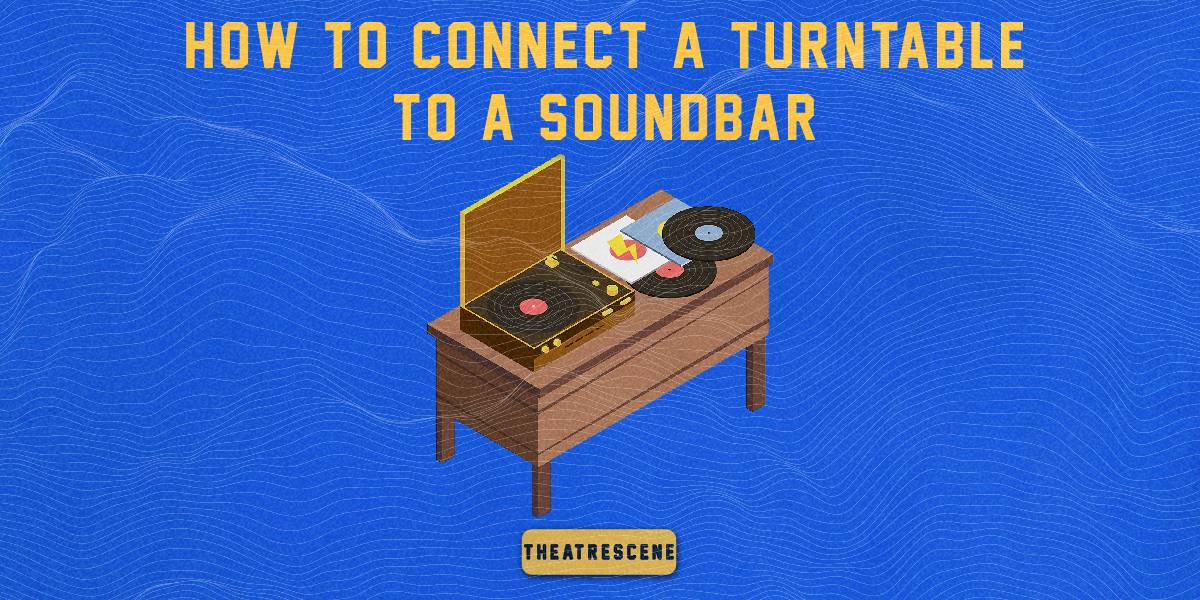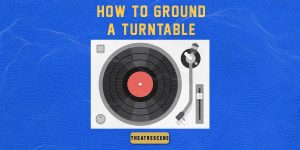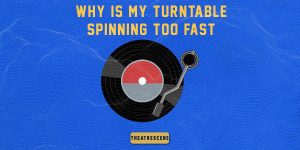As vinyl records have become more popular lately, inexperienced users (vinyl turntable owners) may have several questions, one of which is related to connecting a turntable to a soundbar. If you have bought your first deck and haven’t figured it out yet, I will tell you how to connect a record player to a soundbar and improve your listening experience in this article.
Methods of connecting your turntable to a soundbar
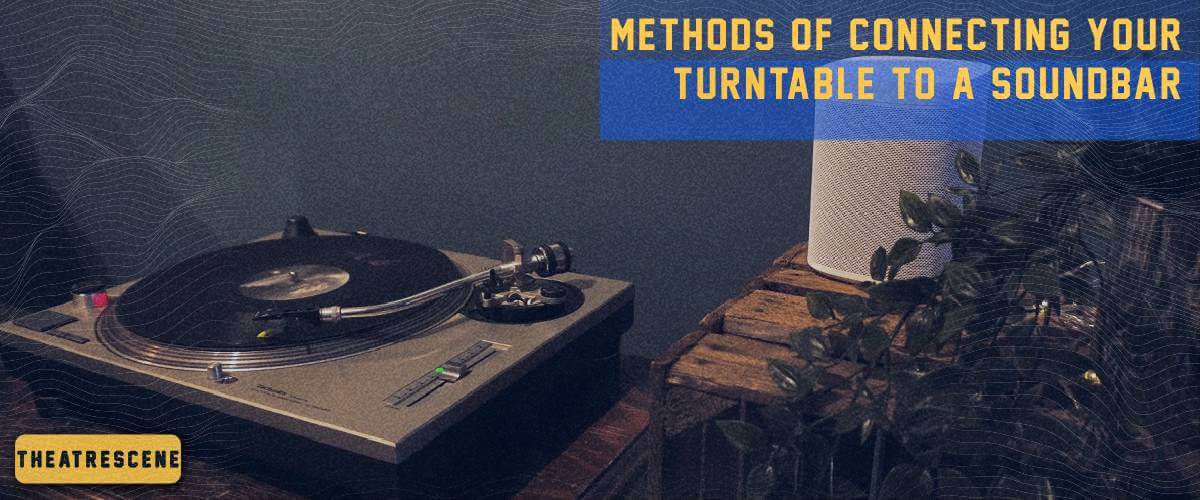
Connecting the turntable to the soundbar is a modern way of spicing up your music sessions. I will guide you through various ways to make it happen smoothly. We will take it step by step, considering different preferences and setups so you can pick what suits your audio style the best.
Connecting a soundbar to the turntable with built-in preamp
The first option is connecting a soundbar to a turntable with a built-in preamp feature. The preamp in your model is essential for converting the analog signal from the record into a format your speaker can read. To successfully hook them up, you have to grab the following:
- a turntable with Built-in preamp
- a soundbar
- RCA cables (usually red and white)
- power cables for both devices
Step 1. Turn off your turntable and soundbar before starting.
Step 2. Find the red and white ports labeled “Line Out” or “Audio Out” on your player.
Step 3. Take RCA cables and plug one end into the turntable’s ports, then connect the other ends to the corresponding inputs on your speaker.
Step 4. Power on both devices.
Connecting a soundbar with a turntable and separate preamp

In case your device doesn’t include a built-in preamp, you can link it with a speaker with a separate one. To accomplish this process, you have to take the exact equipment I mentioned earlier. Follow these steps to connect your devices properly.
Step 1. Make sure your turntable, preamp, and soundbar are all turned off.
Step 2. Connect the turntable to the preamp by finding the red and white RCA outputs on the turntable and plug them into the matching inputs on the external preamp.
Step 3. Connect the preamp to the soundbar. You can use another set of RCA cables, connecting one end to the preamp’s outputs and the other to the RCA inputs on your speaker.
Step 4. Turn the power on.
Connecting a soundbar with a Bluetooth record player
The third way of hooking up a record player to a soundbar is to pair them with Bluetooth, a convenient way to enjoy vinyl collection wirelessly. So, to link them, you have to:
Step 1. Activate the Bluetooth feature on your record player and soundbar.
Step 2. Scan for nearby devices on your record player.
Step 3. Pair them.
How to connect a soundbar that doesn’t have RCA or AUX ports?
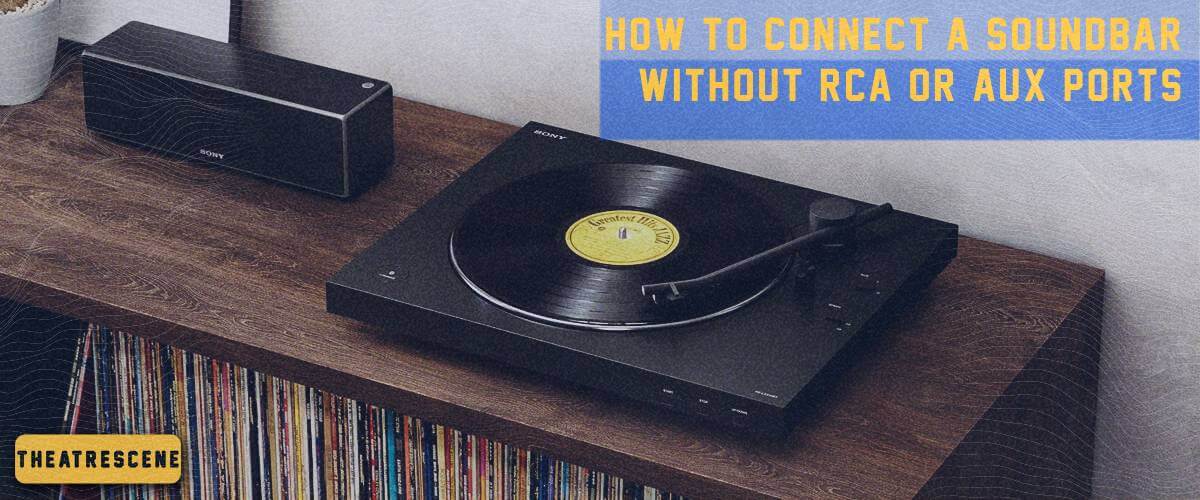
If your soundbar lacks these traditional inputs, I recommend using some options like line, audio, tape, HDMI or CD outputs, or optical cables. Firstly, check your soundbar’s available ports and choose the appropriate cable that fits. The difference between HDMI and optical cables is that HDMI connections deliver high-quality audio and video through a single cable. In contrast, optical cables transmit audio signals digitally, but no worries, you can still elevate your audio setup with these alternatives.